Resources:
- Audio MP3 (right-click to save the audio)
- FULL-TEXT PDF (right-click to save the TEXT)
Transcript:
In a previous episode, we talked about the mouse, the keyboard, and the screen. Today, we’ll learn about more parts of a computer. And with a short story, you will learn grammar in context without memorizing any boring rules.
Hi! I’m Georgiana. Thanks for joining me for another episode of the podcast. My mission is to help you improve your English fluency.
If you want to help me, share the podcast with your friends and family. That would mean a lot. Thanks.
Before we start, get the transcript of this episode for free. At: SpeakEnglishPodcast.com/podcast
Ok, let’s continue learning about computer parts:
Now, let’s talk about ‘RAM.’ RAM stands for ‘Random
Access Memory.’ RAM is like a computer’s working memory. It’s where the computer keeps things while doing tasks, just like our brains remember stuff when we’re busy.
My old computer only had 8 megabytes of RAM. It’s like having a small desk – you can only put a few things on it at once.
Nowadays, computers have much more RAM, at least 8 gigabytes, which is like having a big desk with lots of space. This helps modern computers work faster and better.
Another essential part of a computer is ‘storage.’ This is where we keep our files, such as photos and documents. The computer stores these files on a ‘hard drive,’ like a giant digital cabinet for our stuff.
In the past, when we wanted to move information from one computer to another, we used something called a ‘floppy disk.’ A floppy disk was a small, flat, plastic thing that could only hold a tiny bit of information, like one page from a book. It was like using a small bag to carry your digital things.
Today, we have much better ways to store our files. We use something called the ‘cloud,’ which is like a magical place on the internet where we can keep lots of information safely.
Examples of cloud services include ‘iCloud‘ from Apple, ‘Google Drive,’ ‘Microsoft OneDrive,’ and ‘Dropbox.’ It’s like having a big online storage room where you can keep your digital stuff.
The closest thing we have now to a floppy disk is a ‘flash drive.’ It’s a tiny device that can hold much information, like a small digital bag for your files.
Before flash drives, we used something else called ‘CDs.’ A CD was like a flat, round disc that could hold more information than a floppy disk. It was like a small, thin plate.
Another way to store files, is by using an external hard drive. These external hard drives have evolved over time and have become more compact. But unlike flash drives, external hard drives may not always be compatible with other devices like tablets, smart TVs, and similar devices. That’s why I tend to use external hard drives for backups.
So, those are the parts of my first computer and how they compare to today’s technology. My computer had a big mouse, a small box-like screen, a keyboard for typing, a small amount of RAM, and used floppy disks for storage. Nowadays, computers have sleek mice, flat and large screens, modern keyboards, lots of RAM, and use advanced storage options like the cloud and flash drives.
So, that’s how my computer was back then. It might seem very old now, but it was exciting then. Technology has changed a lot.
Now, I want to hear about your first computer experiences. Did you have an old computer like mine, or was it different? Please share your stories with me!
Let’s continue with a Point-of-View Lesson.
POV-Story
(Learn grammar in context)
I will tell you the same story twice. So, make sure to focus on the changes.
You can find these techniques fully implemented in my premium courses.
SpeakEnglishPodcast.com/courses
Okay! Let’s start!
Hi, I’m Georgie! And I just turned twelve. I’m really excited because I got a special present: a computer. My computer is quite old and operates on something called Windows 95. It makes me happy, even though it looks a bit strange compared to the newer ones.
I use the computer for my schoolwork. I save my assignments on floppy disks like the ancient ancestors of USB drives. I like the floppy disks because they resemble tiny, flexible frisbees.
As time passes, newer and fancier computers are released. However, I have a special connection to my old computer. It’s like an old friend with its chunky keyboard and a monitor that’s as heavy as a bag of potatoes. Sometimes, it decides to take a little break and freeze for fun. I tap the keyboard and say, “Come on, old buddy, we’ve got work to do!”
My friends laugh and suggest getting a new computer, but I don’t mind. I see my computer as a funny, loyal companion in school adventures.
One day, while I’m using my computer, something surprising happens. The screen flickers and transforms into a super fancy one with a modern operating system. It has gone through a magical self-upgrade! I’m amazed and chuckle at the twist of irony. My computer, which has always been old-fashioned, has decided it’s time to upgrade. It embraces the future, just like that!
From that day on, my computer continues to be my faithful companion, but now it’s a bit less funny and much more efficient.
Let’s listen to the story from Georgie’s friend’s viewpoint in the past tense:
In the past, when you turned twelve, you received a special gift: a computer. Your computer was quite old and ran on something called Windows 95. It made you happy, even though it looked a bit funny compared to the new ones.
You used the computer for your schoolwork. You saved your assignments on floppy disks like the ancient ancestors of USB drives. You liked the floppy disks because they looked like tiny, flexible frisbees.
As time went on, newer and fancier computers came out. But you had a special attachment to your old computer. It was like an old friend with its chunky keyboard and a monitor that was as heavy as a sack of potatoes. Sometimes, it decided to take a little break and freeze for fun. You tapped the keyboard and said, “Come on, old buddy, we’ve got work to do!”
Your friends giggled and told you to get a new computer, but you didn’t mind. You saw your computer as a funny, loyal companion in school adventures.
One day, while you were using your computer, something surprising happened. Your computer screen flickered, transforming into a super fancy one with a modern operating system. It had gone through a magical self-upgrade!
You were amazed and chuckled at the twist of irony. Your computer, which had always been old-fashioned, had decided it was time to upgrade. It embraced the future, just like that!
From that day on, your computer continued to be your faithful companion, but now it was a bit less funny and much more efficient.
Great! I like these kinds of stories because they’re easy to remember and help a lot with learning English. Humor also makes learning more enjoyable. You can find this method in my premium courses—take a look!
Visit SpeakEnglishPodcast.com/courses, to get my premium courses. They are designed for learning by listening.
Also, if you want to help me, share the podcast with your friends and family. That would mean a lot. Thanks.
See you soon! Bye! Bye!



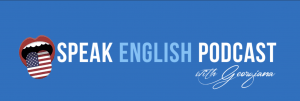
0 Comments